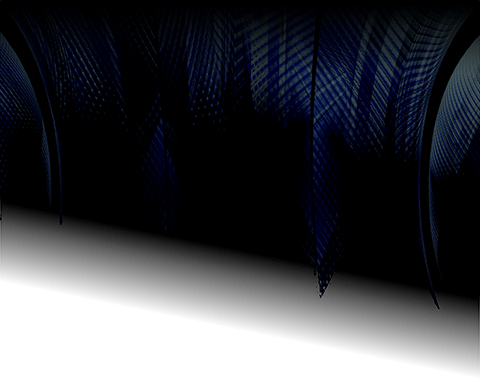In the beginning of LDraw we only had MLCad to build virtual LEGO models on our PC’s. Over the years a plethora of supplemental programs and software would complement the LDraw parts.
Now with LDD (LEGO Digital Designer) users may want to be able to import and export LDR files between LDD and MLCad. The LDraw.xml file will give you the correct locations and rotations of LEGO parts and LDR parts. The reason for this is over the years many people have donated their time making LDraw parts, starting with only a brick in hand. There is no size difference between the official LEGO and LDraw LEGO parts. The only difference is the direction each version of the part will face. The LDraw.xml works out these differences between official LEGO and LDraw parts.
The importing and exporting of LDR files is handled within LDD at this time. Other programs are now starting to show up to export LDR and LXFML (1 of the LDD files types).
First make sure you have LDD installed and running on your PC. If not visit lego.com to download and install LDD.
Please note if you update your own LDraw.xml please back it up before upgrading your LDD or installing the current LDraw.xml.
Currently you can choose to download the public version or beta version. The public version will have only working part within the file, along with less frequent updates. The Beta version will have a bunch more parts, some of them still needing fixing. The beta version is also updated more often.
1st download your LDraw.xml file and save it to your PC.
2nd locate your LEGO Company\LEGO Digital Designer\Assets directory. Backup or rename the LDraw.xml in the Assets directory.
3rd Copy or replace the LDraw.xml in the Assets directory with the current version.
Now you’re ready to export and import LDraw files in LDD.